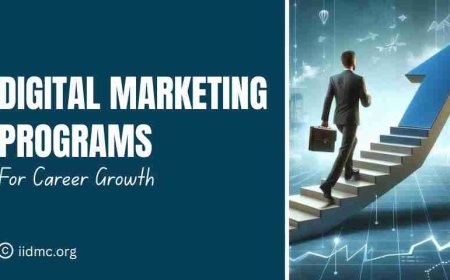What Is a Search Engine?
Learn what a search engine is, how it works, and explore different types like crawler based, meta, vertical, AI-powered, and social search engines.
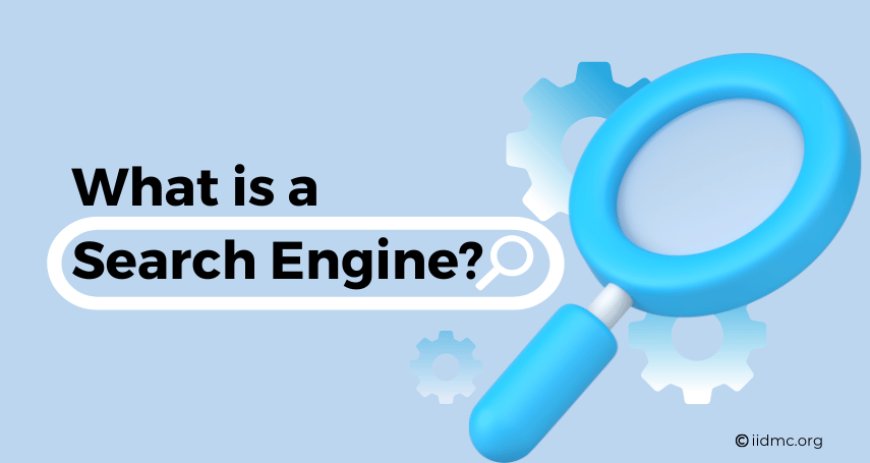
Have you ever opened your computer or picked up your phone, typed in a question, and immediately seen a list of websites that could help you? Although the process looks magical, a search engine is responsible for it all. We'll go over what a search engine is, how it operates, and the various kinds that are now available in this easy explanation. Even if you have never studied this subject before, you will have a good understanding by the end.
What Is a Search Engine?
An online tool that helps you find information on the internet is a search engine. When you enter an input or a few words, it searches through billions of web pages and returns a list of results that are most likely to address your query.
Digital librarians are similar to search engines. Think about entering a huge, disorganized library. You could never find what you need without assistance. However, a search engine scans every book (or webpage) and identifies the exact page that could help you.
The results shown by the search engine can include:
-
Web pages
-
Images
-
Videos
-
News articles
-
Maps
-
And more
How Do Search Engines Work?
Search engines do several things in the background to provide you with the right information. Let’s break it down into simple steps:
1. Crawling
This is when search engines send out software called "crawlers" or "spiders" to explore the internet. They visit web pages, read their content, and follow links to other pages.
2. Indexing
After crawling, the search engine stores information from each page in a huge database known as an index. Think of it like a well organized filing cabinet where everything is labeled and easy to find.
3. Processing Queries
When you type something into the search bar, the engine tries to understand what you're looking for. It does this by looking at the words you use and figuring out the intent behind them.
4. Retrieving Information
Next, it searches its index to find content that matches your query.
5. Ranking Results
The results are then sorted by relevancy. The most trustworthy and useful pages show up first. Hundreds of signals, including backlinks, site speed, keyword usage, and content freshness, are used by search engines to decide the order of results.
Why Are Search Engines Important?
Search engines have become a part of daily life for billions of people. Here are a few reasons why they matter so much:
-
Quick Information Access: Almost any question can be answered in just a few seconds.
-
Learning and Education: They help teachers, scholars, and students find useful materials.
-
Shopping and Reviews: You can look for products, read reviews, and compare prices.
-
News and Updates: Stay up to speed with the latest world news.
-
Business Growth: Search engines help businesses get more visibility and connect with new customers.
Types of Search Engines
Search engines come in a variety of types. Search engines can be categorized into many types based on how they work and their uses. Let's explore the most common ones:
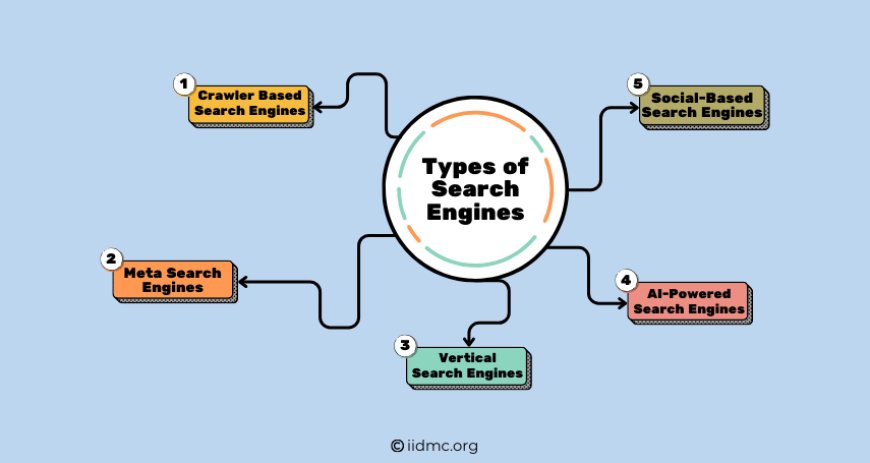
1. Crawler Based Search Engines
These are the most well-known search engines. They rely on automated software (called crawlers or spiders) to explore the web and collect data from websites. The collected data is then stored in an index and shown in the search results when a user types in a query.
Examples:
-
Google
-
Bing
-
Yahoo
These engines update their index frequently to ensure you get the latest and most relevant information.
2. Meta Search Engines
Meta search engines don’t have their own databases. Instead, they gather results from other search engines and combine them into one list. This can help you get a wider range of results from multiple sources at once.
Examples:
-
Dogpile
-
Startpage
-
Metacrawler
These engines are great for users who want a mix of different search results without going to several search engines separately.
3. Vertical Search Engines
Vertical search engines focus on a specific industry or topic. Instead of searching the entire web, they dig deep into one area. For example, they might search only for jobs, travel deals, real estate listings, or scientific research.
Examples:
-
Indeed (job search)
-
Kayak (travel search)
-
Zillow (real estate search)
These engines are highly useful when you know exactly what kind of content you’re looking for.
4. AI-Powered Search Engines
Artificial intelligence is changing the way search engines work. AI-powered search engines understand your questions better and give more personalized answers. They can even respond in conversation style, summarize content, or offer direct solutions.
Examples:
-
You.com
-
Perplexity.ai
-
ChatGPT-based search tools
These engines are especially helpful when you're doing research or need complex answers.
5. Social-Based Search Engines
These search engines prioritize material based on social interactions (likes, shares, and comments) or data from social media networks. They're helpful to find out which topics are trending or what people are discussing.
Examples:
-
Social Searcher
-
Boardreader
-
LinkedIn Search
You might use these engines when you want to track your brand, find social opinions, or look up hashtags.
Real Examples of Search Engine Landing Pages
A landing page is the first page you see when you open a website. For search engines, it’s usually very simple, just a search bar and maybe a logo. Here are a few examples:
Google's homepage is clean, with just a logo and a central search bar. It's known for its speed and simplicity.
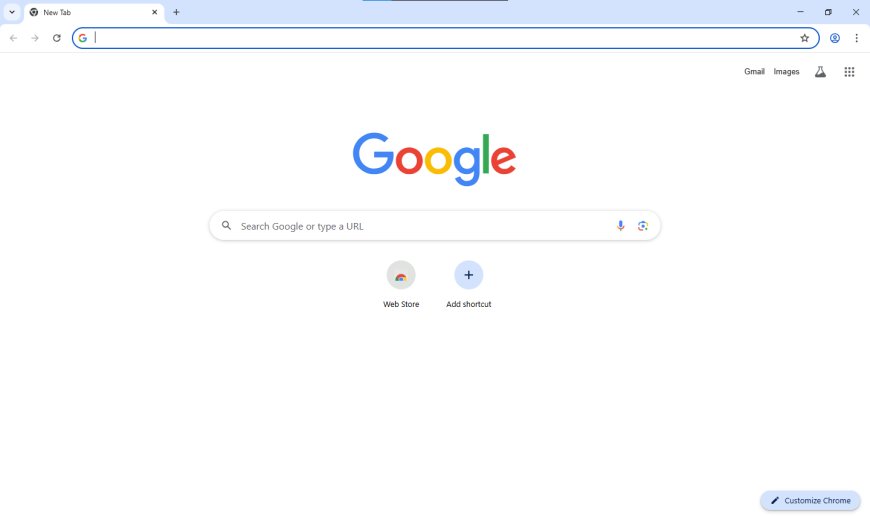
Bing
Bing features a daily changing background photo along with its search bar. It’s visually appealing and informative.
DuckDuckGo
DuckDuckGo focuses on privacy. The layout is minimalist, making it easy to search without distractions or ads.
How to Use Search Engines Effectively
Even though search engines are smart, knowing how to use them properly can make your searches even better. Here are a few easy tips:
-
Be Specific: Instead of typing "weather," try "weather in New York this weekend."
-
Use quotes: To find exact matches, put a phrase in quotation marks (e.g., "best pasta recipe").
-
Use the Minus Sign: If you want tech-related answers, use a minus sign to remove a word (e.g., apple - fruit).
-
Search Inside a Website: To search within a specific website, use "site:" (e.g., site:wikipedia.org cats).
-
Try Different Keywords: Try rephrasing your question if you are unable to discover what you are looking for at first.
The Future of Search Engines
Search engines are constantly evolving. In the future, we might see:
-
More voice-based searches (such as asking questions on your phone).
-
Visual searches, in which you upload a picture rather than enter text.
-
Smarter AI that understands context and provides better answers.
-
Privacy-focused tools that don’t track your personal information.
The goal will always be the same: to assist users in locating exactly what they're looking for as quickly and conveniently as possible.
A search engine is a powerful tool that links you to the huge amount of information available online; it is more than just a website with a search bar. Search engines make the internet accessible, whether you're looking for videos, news, purchasing tips, or answers to random questions.
You can utilize them more effectively if you know how they operate and what kinds are available. There is a search engine for every purpose, which includes crawler based engines like Google to AI-powered solutions like You.com.