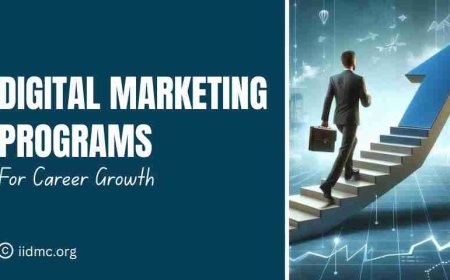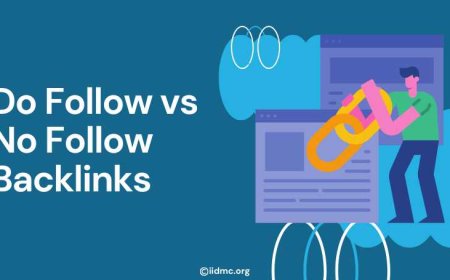Want better rankings? Try These Simple On-Page SEO Tricks
Boost your website’s rankings with these simple on-page SEO tricks: optimize title tags, meta descriptions, headers, keywords, and improve page speed for better results

When I first started learning about SEO, I was flooded with so much information. There were endless strategies and techniques, but I knew I had to start somewhere. After some trial and error, I realized that improving my website’s rankings didn’t have to be as complicated as it seemed. In fact, by focusing on just a few simple on-page SEO tricks, I was able to make a noticeable difference in my rankings.
Optimizing My Title Tags: A Game-Changer
The first thing I realized when diving into SEO was the importance of title tags. Title tags are often the first thing users see in search results, so they need to grab attention. Initially, I wasn’t paying enough attention to this simple element, but once I started optimizing my title tags with my target keywords, I saw a clear boost in my click-through rate.
Here’s what worked for me:
-
I placed my main keyword at the beginning of the title.
-
Kept it under 60 characters to ensure it displayed properly in search results.
-
Crafted titles that were both descriptive and engaging, so they stood out.
Meta Descriptions That Convert
Next up were meta descriptions. While they don’t directly influence rankings, they are one of the key factors in whether a user decides to click on your page or not. I used to ignore meta descriptions, assuming they didn’t matter, but after adding compelling, keyword-rich descriptions, I saw better results.
I focused on:
-
Including my target keyword naturally.
-
Writing clear and actionable descriptions that gave users a reason to click.
-
Keeping the length under 160 characters so it didn’t get cut off in search results.
For example:
"Want better search engine rankings? Discover simple, actionable on-page SEO tricks to boost your site’s visibility and traffic!"
This simple change helped me get more users to engage with my content.
Headers Made Easy to Read—And Better for SEO
At first, I wasn’t putting much thought into header tags (H1, H2, H3, etc.), but after learning about their importance, I began organizing my content better. Search engines use headers to understand the structure of a page, and I wanted to make sure that both Google and my readers could easily follow my content.
What I did:
-
Used H1 for the main title (one per page).
-
Added H2 and H3 headers with relevant keywords and phrases for subtopics.
-
I made the headers clear and easy to read, both for SEO and user experience.
This not only made my pages more scannable for readers, but it also helped search engines understand the key points of my content.
Keyword Optimization Without Stuffing
I used to stuff my content with as many keywords as possible, thinking it would help me rank better. But it didn’t take long to realize that this hurt my rankings instead. Instead of focusing on keyword density, I learned to integrate my keywords naturally.
Here’s what worked for me:
-
I made sure to include the primary keyword within the first 100 words of the content.
-
Used related terms (LSI keywords) to enhance context.
-
Focused on writing for the reader, not just the search engines.
I saw a noticeable improvement when I stopped overloading my pages with keywords and started focusing on creating valuable, readable content.
Speeding Up My Website: A Must-Do
At one point, my website was loading incredibly slowly, and it was definitely impacting my bounce rate. I realized that Google’s algorithm favors fast-loading websites, so I had to make some changes. After optimizing my images, minimizing scripts, and using a content delivery network (CDN), I saw my site’s speed improve dramatically.
What I did:
-
Compressed images without losing quality.
-
Minimized unnecessary scripts and CSS files.
-
Leveraged caching to make repeated visits faster for users.
The result? My site became faster, and my rankings improved as a result of a better user experience.

Making Sure My Website is Mobile-Friendly
Another lesson I learned the hard way was the importance of mobile optimization. I had assumed that since my site worked fine on a desktop, it was good to go. But when I checked my mobile usability, I realized it wasn’t quite as seamless as I thought. With mobile-first indexing becoming the norm, this was a big issue.
I made sure to:
-
Use a responsive design so the site adjusts to different screen sizes.
-
Optimize my images and scripts specifically for mobile devices.
-
Test my site regularly on different mobile devices.
Once I made these adjustments, not only did my mobile traffic increase, but my rankings did as well.
URL Structure: Keep It Simple and Relevant
I used to have long and messy URLs filled with random numbers and parameters. However after learning about the importance of clean URL structures, I cleaned things up. A simple, keyword-rich URL is easy for both users and search engines to understand.
I changed URLs like this:
From:
www.example.com/on-page-seo-tricks
This simple change made my URLs more user-friendly and optimized for search engines.
Internal Linking: An SEO Boost I Almost Missed
I didn’t realize how important internal links were until I started strategically adding them. By linking to other relevant pages on my site, I not only help search engines crawl my site more efficiently, but I also keep users engaged for longer.
I made sure to:
-
Use descriptive anchor text to link to related articles or pages.
-
Avoid overlinking—only add links where they make sense.
-
Keep the user experience in mind and ensure the links are relevant to the content.
Alt Text for Images: Small But Powerful
I’ll be honest, I didn’t pay much attention to alt text in the beginning. However, once I started adding descriptive alt text to my images, I noticed better visibility in Google Image Search and a slight improvement in rankings.
I focused on:
-
Using relevant keywords in alt text but keeping it descriptive.
-
Ensuring that the alt text was helpful for visually impaired users.
If you're interested in learning more about SEO and getting certified, here’s what you should keep in mind:
-
Start with the basics: Get to know the main ideas behind SEO, like how to choose keywords, improve your website’s content, and make it more search-engine friendly.
-
Pick a Good Course: Find trusted online courses from well-known platforms like Google to help you learn step by step.
-
Practice What You Learn: Try out the techniques by improving your own website or blog—it’s the best way to get better.
-
Get Certified: Many courses offer certificates that show you understand SEO and can apply it. My personal opinion is to choose the certificate Certified Seo expert
-
Keep Learning: SEO changes all the time, so make sure you stay up to date on the latest trends and updates.
-
Create a Portfolio: Keep track of the projects you’ve worked on, whether it’s your own site or helping someone else with theirs.
-
Join SEO Communities: Connect with others who are learning SEO or already working in the field. It’s a great way to share tips and learn new things.
By implementing these simple on-page SEO strategies, I saw a clear improvement in my website’s rankings and overall performance. Optimizing title tags, writing compelling meta descriptions, and using header tags to organize content made a big difference. Focusing on keyword optimization without overstuffing, speeding up my website, and ensuring it was mobile-friendly also played a key role. Clean URL structures, internal linking, and adding alt text to images further enhanced my SEO efforts. These straightforward changes helped improve both user experience and search engine visibility, and they can make a big impact on your website too.