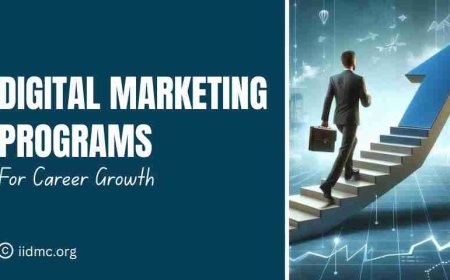Master the Role of a Google Ads Specialist
Learn how to excel as a Google Ads Specialist with simple tips, certifications, and strategies to create campaigns that drive real results.

Businesses are increasingly depending on online advertising, and Google Ads has become one of the most powerful platforms to reach target audiences. Various ad options, like search and display ads, help businesses effectively promote their products and services. However, managing and optimizing Google Ads campaigns requires specialized skills, which is where a Google Ads Specialist plays a key role. They are responsible for planning, managing, and optimizing campaigns to ensure the best return on investment (ROI) while continuously tracking performance and making adjustments for optimal results.
Understanding Google Ads Basics
Before learning, it's important to understand the basics of the Google Ads platform and its key features
The Google Ads Ecosystem
Google Ads offers various campaign types for different business goals. These include:
- Search Campaigns: ads that appear in Google’s search engine results pages (SERPs) when users search for specific keywords. Ideal for targeting users with intent to make a purchase or take action.
- Display Campaigns: These ads appear on Google's Display Network, reaching users as they browse websites, watch videos, or use apps. They are great for raising brand awareness.
- Performance Max Campaigns: A fully automated campaign type that uses machine learning to optimize ads across all Google channels, including Search, Display, YouTube, Shopping, and Discover, to drive maximum results.
- Demand Generation Campaigns:Focused on creating interest and awareness, these campaigns combine visuals and messaging to target users across YouTube, Gmail, and Discover.
- Shopping Campaigns: These ads appear on Google Shopping and are perfect for e-commerce businesses looking to showcase their products directly in search results.
- Video Campaigns: Ads that run on YouTube and other video platforms are used to engage potential customers with compelling visual content.
- App Campaigns: Ads designed to promote apps, driving installs, and interactions with users across various platforms.
Core Concepts
To excel in Google Ads, it's vital to understand some key concepts, including:
- Cost-per-Click (CPC): The price advertisers pay each time a user clicks on their ad.
- Cost-per-Thousand Impressions (CPM): A model where advertisers pay for every 1,000 impressions of their ad, commonly used for brand awareness.
- Click-Through Rate (CTR):The percentage of users who click on your ad after seeing it. CTR is calculated by dividing clicks by impressions and is a key performance indicator for ad relevance and effectiveness.
- Quality Score: A Google metric that evaluates the relevance and quality of your ads, keywords, and landing pages. It affects your ad rank and CPC.
- Ad Rank: Determines the position of your ad on the search results page. It’s calculated based on your bid, quality score, and other factors.
- Return on Investment (ROI): A measure of the profitability of your campaigns.
Google Ads Terminology
Understanding Google Ads terminology is key to mastering the platform. Some common terms include:
-
Keywords: The terms or phrases that trigger your ads when users search on Google.
-
Ad Groups: A collection of keywords and ads that share similar themes within a campaign.
-
Campaigns: The highest level of organization in Google Ads. Campaigns contain ad groups and allow advertisers to organize their ads based on business goals and budgets.
-
Bidding Strategies: Different strategies determine how much you’re willing to pay for clicks, conversions, or impressions.
Key Skills Required to Master the Role
A Google Ads Specialist needs a mix of analytical, creative, and technical skills to effectively manage campaigns and achieve results. Key skills include:
Analytical Thinking
An effective Google Ads Specialist is adept at interpreting data and using insights to optimize campaigns. This includes:
-
Analyzing performance metrics like CTR, CPC, and conversion rate.
-
Identifying trends and areas for improvement.
-
A/B testing different ad creatives and landing pages to determine the best-performing combination.
Creativity in Ad Copy
-
Write engaging ad headlines and descriptions that catch the user’s attention.
-
Utilize persuasive call-to-actions (CTAs) that encourage users to click and convert.
-
Test different ad formats (text, responsive ads, image ads) to see what resonates best with the audience.
Technical Skill
-
Google Tag Manager: ensures accurate tracking of campaign performance.
-
Google Analytics tracks website traffic, user behavior, and conversions driven by Google Ads.
-
A/B Testing: Running experiments to find the most effective ads and landing pages.
-
Automating Reports: Setting up custom reports to monitor performance regularly.
Knowledge of Platforms
Being familiar with Google Ads tools, audience targeting options, and competitor analysis platforms is crucial for a specialist to succeed. Some tools and strategies include:
-
Google Keyword Planner for keyword research.
-
Google Analytics for tracking and analyzing on-site behavior.
-
Third-party tools like SEMrush and SpyFu to monitor competitors' performance.
Responsibilities of a Google Ads Specialist
Campaign Strategy
The specialist is responsible for researching, planning, and setting up advertising strategies that align with the company’s goals. This involves:
-
Setting clear objectives (e.g., increasing sales, driving website traffic, or boosting brand awareness).
-
Choosing the appropriate campaign types and targeting options.
Keyword Research
Keyword research is a fundamental task in Google Ads. Using tools like Google Keyword Planner, a Google Ads Specialist identifies high-performing keywords that have the potential to drive relevant traffic and conversions.
Ad Copy and Design
Crafting ads that capture attention is an essential part of the role. This includes writing effective headlines, designing eye-catching visuals (for display and video campaigns), and creating strong calls-to-action (CTAs).
Budget Management
Managing an ad budget effectively is crucial for campaign success. The specialist ensures that the budget is allocated across campaigns and ad groups in a way that maximizes ROI while avoiding overspending.
Performance Tracking
Constantly monitoring performance metrics such as CTR, conversion rate, and return on ad spend (ROAS) is vital for determining campaign effectiveness. Adjustments are made based on the data collected to ensure the best outcomes.
Step-by-Step Guide to Running a Successful Campaign
-
Set Clear Goals: Define your objectives before creating a campaign (e.g., increase website traffic, generate leads, or raise brand awareness).
-
Audience Targeting: Refine targeting using demographic data, interests, remarketing lists, and geographic locations to ensure ads reach the right people.
-
Optimize Keywords: Select appropriate keyword match types (broad, phrase, exact) and use negative keywords to filter out irrelevant traffic.
-
Ad Creation: Write compelling ad copy with engaging headlines and clear CTAs. Create visually appealing display ads if needed.
-
Launch and Monitor: After launch, track performance and adjust bids, keywords, or ads using real-time data to improve results.
Common Challenges and How to Overcome Them
-
High CPC and Budget Constraints: Focus on less competitive long-tail keywords and use bidding strategies like Target CPA (cost per acquisition) to optimize spending.
-
Low click-through rates: Test different ad creatives, headlines, and CTAs. Use A/B testing to find the most effective combination.
-
Conversion Tracking Issues: Ensure correct setup with Google Tag Manager and UTM parameters to track performance accurately.
Advanced Strategies for Specialists
-
Automation with Scripts: Use Google Ads scripts to automate tasks like bid adjustments, reporting, and keyword management.
-
AI and Machine Learning: Utilize Smart Campaigns and Performance Max for AI-powered optimization in bidding and targeting.
-
Custom Audiences: Create targeted custom audiences based on website visitors, customer lists, or previous campaign performance.
-
Competitor Analysis: Use tools like SEMrush or SpyFu to gain insights into competitors' keywords, ad copy, and strategies.

Tools Every Google Ads Specialist Should Use
To effectively manage Google Ads campaigns, specialists rely on the following tools:
-
Google Ads Editor: Manage campaigns offline and make bulk changes.
-
Google Keyword Planner: Discover new keyword opportunities.
-
Google Analytics: Track user behavior on your website.
-
Third-PartyTools: SEMrush, Optmyzr, and Supermetrics help with advanced optimizations and reporting.
Staying Ahead of the Curve
As Google Ads is constantly evolving, specialists need to stay informed.
Certifications and Training
Pursue Google Ads Specialist and attend relevant training to stay up-to-date with new features, strategies, and best practices.
Following Trends
Keep an eye on trends like voice search optimization, video ads, and AI-powered campaigns, as these are transforming the digital advertising landscape.
Networking and Communities
Engage with other marketers through forums, webinars, and online communities. Sharing insights and learning from others will help you stay ahead in the competitive world of Google Ads.
Becoming a successful Google Ads Specialist means understanding how the platform works and using creative and technical skills to manage campaigns effectively. Learning the basics, getting certified, and staying updated with trends can help you achieve great results for your businesses. Keep improving, exploring new ideas, and adapting to succeed in this exciting field.